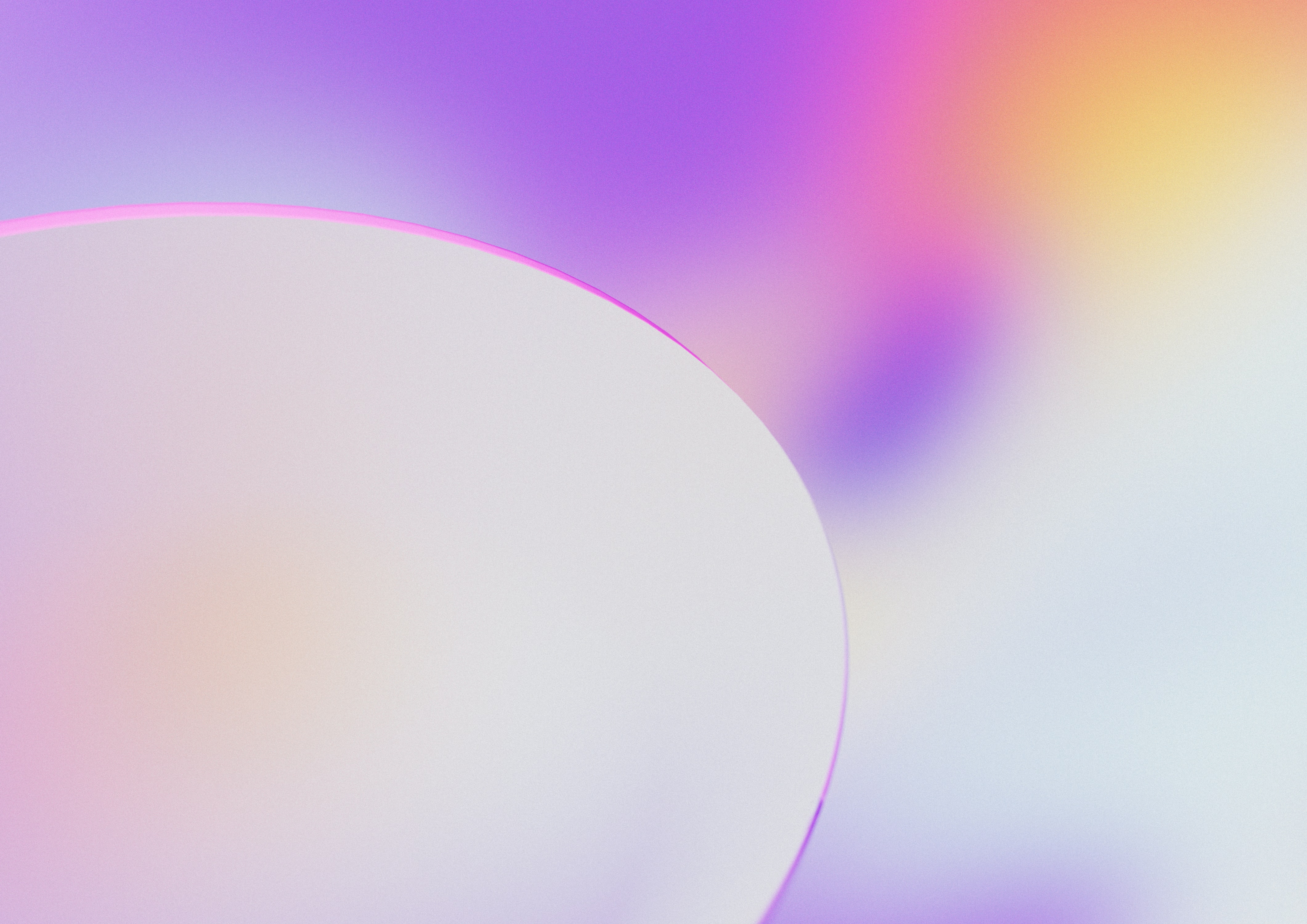Game Interface Overview
Problems Observed in a Classroom Play-through
Problems From Heuristic Evaluation


❌ Issues in the Old Interface

✅ Redesign Improvements

❌ Issues in the Old Interface

✅ Redesign Improvements

❌ Issues in the Old Interface

✅ Redesign Improvements

❌ Issues in the Old Interface

✅ Redesign Improvements

❌ Issues in the Old Interface

✅ Redesign Improvements

Graphics Reflecting Historical Contexts
To make the game historically accurate, I carefully picked icons that matched the Cahokia civilization's time period. I:
Researched what resources and materials were actually used in Cahokia
Used symbols that would be found in ancient farming communities
Avoided any modern or industrial elements
Note: All of these icons credit to Flaticon.
Dynamics in Interdependent Systems
I designed dynamic visuals that help students see how everything connects: when one city uses resources or pollutes, students can see how it affects both the environment and neighboring cities. This makes the concept of ecosystem interdependency more tangible and easy to understand.
Logo Design
Four elements, which compose the word "CITY", represent a balance/tension between human production (represented by chimney and hammer) and ecosystems (represented by animals and plants). This composition also reflects how humans develop their civilizations relying on natural resources.
Some Iterations...
I also tried to use a Cahokia mount as the logo, but since the long term goal of our game is to be customizable for different historical periods, our game will not be limited to the Cahokia period in the future, thus we preferred to adopt the final logo to represent the essence of the game.
Cover Image
After exploring different gradient backgrounds, I finally decided on this one because this gradient symbolizes the color of nature-- from pinkish-orange sunset to green trees, besides the green and pink combination contrast with the logo pretty well
Various Historical Buildings
Designed buildings of different historical periods to show this game's customizability to fit instructional needs in different historical contexts.
Design for Education
I learned that design goes beyond solving problems or making things look good - it can be a powerful teaching tool. A successful educational designer needs to understand their users' learning needs and current knowledge level to create effective solutions.
Designing for Young Users
Understanding our 10-14 year old audience shaped my design decisions. I incorporated:
Icons that children could easily relate to
Cartoon-style visuals that appeal to their age group
Playful elements that make learning fun
Bridging Knowledge Gaps
I focused on making complex concepts more accessible through visual design. For example, I created an interactive map to show how cities affect each other and their environment - helping students understand ecosystem interdependency through gameplay rather than theory.
Future Goal
All illustrations credit to Canva and Undraw.